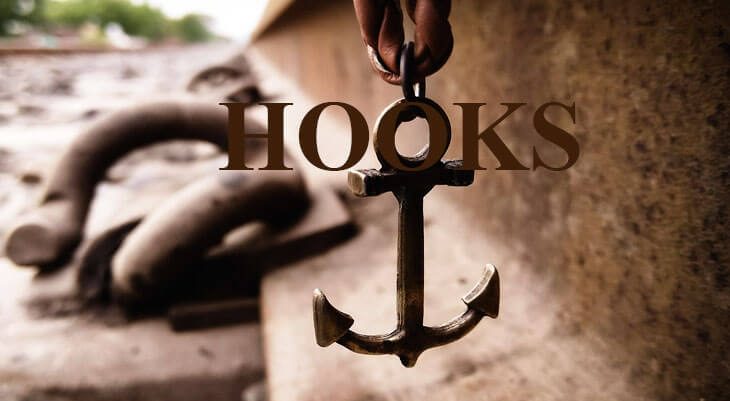
In WordPress, a hook is a mechanism that allows you to execute custom code at specific points in the WordPress core, themes, or plugins. Hooks are essential for extending and customizing the functionality of WordPress without modifying the core code directly. There are two main types of hooks in WordPress: actions and filters.
Actions:
Actions allow you to add or change functionality at specific points in the WordPress execution process. They are typically used to perform an action, such as adding content or executing a function, at a specific point in the page lifecycle.
- Actions are events or points in the WordPress execution process where you can attach custom functions or code.
- When a particular action occurs, all functions attached to that action are executed.
- Examples of actions include
wp_head,wp_footer, andinit.
function my_custom_function()
{
// Your custom code here
echo 'Hello, this is a custom function!';
}
add_action('wp_footer', 'my_custom_function');
Filters:
Filters allow you to modify data before it is sent to the database or to the browser. They are used to filter and modify content or variables.
- They provide a way to customize the output of various functions and features in WordPress.
- Filters allow you to modify data before it is displayed or saved in the database.
- Examples of filters include
the_content,the_title, andexcerpt_length.
function my_custom_filter($content) {
// Your custom code here
$content .= 'This content has been filtered!';
return $content;
}
add_filter('the_content', 'my_custom_filter');
How to use the Theme?
Here’s a simple example of how you can add a custom function using a hook in a WordPress theme’s
functions.php file:
// Example of an action hook
function my_custom_function() {
// Your custom code here
echo 'Hello, this is a custom function!';
}
add_action('wp_footer', 'my_custom_function');
// Example of a filter hook
function my_custom_filter($content) {
// Your custom code here
$content .= 'This content has been filtered!';
return $content;
}
add_filter('the_content', 'my_custom_filter');
In this example:
add_actionis used to hook themy_custom_functionfunction to thewp_footeraction hook. This function will be executed in the footer of your WordPress site.add_filteris used to hook themy_custom_filterfunction tothe_contentfilter hook. This function will modify the content before it is displayed.
How to write code in Plugin?
Creating a plugin in WordPress involves writing PHP code and utilizing hooks to integrate your functionality into the WordPress system. Here’s a step-by-step guide on how to create a simple plugin and use a hook:
Step 1: Set Up Your Plugin File
- Create a new folder in the
wp-content/pluginsdirectory of your WordPress installation. Name it something unique, like acustom-plugin. - Inside your new folder, create a PHP file, for example,
custom-plugin.php
Step 2: Define the Plugin Header
Opencustom-plugin.php and start with the plugin header. This information identifies your plugin to WordPress:<?php /* Plugin Name: Custom Plugin Description: A brief description of your plugin. Version: 1.0 Author: Your Name */
Step 3: Use Hooks
- WordPress hooks are actions or filters that allow you to execute your own code at specific points in the WordPress lifecycle.
Using an Action Hook
- For example, let’s use the
wp_footeraction hook to add content to the footer of your website.
function custom_plugin_footer_content() {
echo 'This content is added by Custom Plugin.';
}
add_action('wp_footer', 'custom_plugin_footer_content');
This code defines a function
custom_plugin_footer_content that echoes a simple message. The add_action function hooks this function to the wp_footer action.Using a Filter Hook
- Filters allow you to modify data before it’s displayed or saved. For example, let’s modify the login logo URL using the login_headerurl filter:
function custom_plugin_login_logo_url() {
return home_url(); // Modify this to the desired URL
}
add_filter('login_headerurl', 'custom_plugin_login_logo_url');
This code defines a function
custom_plugin_login_logo_url that returns the modified URL. The add_filter function hooks this function to the login_headerurl filter.Step 4: Activate Your Plugin
- Go to the WordPress admin dashboard.
- Navigate to the “Plugins” section.
- Find your plugin in the list and click “Activate.”
Step 5: Test Your Plugin
- Visit your website, and you should see the changes according to the hooks you’ve used.
Step 6: Further Development
- Expand your plugin by adding more hooks and functionalities. Refer to the WordPress Plugin API for a comprehensive list of available hooks and their uses. Remember to adhere to best practices, document your code, and test thoroughly before deploying your plugin to a live website.
Why do we use hooks in WordPress themes?
Hooks are an essential feature in WordPress themes (as well as plugins) because they provide a flexible and extensible way to modify and customize the behavior of WordPress without directly editing the core code. Here are several reasons why hooks are widely used in WordPress themes:
Modularity and Extensibility:
- Hooks allow you to break down your theme’s functionality into smaller, modular components.
- By using hooks, you can easily add, remove, or modify features without touching the core theme files, making your theme more extensible and easier to maintain.
Customization without Core Modifications:
- Editing core WordPress files directly is strongly discouraged because it can lead to issues during updates. Hooks provide a safe way to customize and extend functionality without modifying the core code.
Compatibility:
- Themes often need to interact with various plugins, and vice versa. Hooks provide a standardized way for themes and plugins to interact without conflicts.
- Developers can use hooks to ensure their themes work well with a wide range of plugins and other themes.
Future-Proofing:
- WordPress is an actively developed platform, and updates are released regularly. Using hooks allows your theme to remain compatible with future versions of WordPress, as it won’t be directly dependent on specific core functionalities that may change.
Consistency:
- Hooks provide a consistent way for developers to add or modify functionality. This consistency makes it easier for other developers (or even yourself in the future) to understand and extend the theme.
Separation of Concerns:
- Hooks promote the separation of concerns by allowing you to keep your theme’s presentation, logic, and functionality separate. This separation makes your codebase cleaner and more organized.
Theme Customization:
- Hooks play a crucial role in the WordPress Customizer and theme customization options. They allow users to easily modify and preview changes to their site’s appearance without altering the theme files directly.
In summary, using hooks in WordPress themes is a best practice that enhances modularity, maintainability, and compatibility. It ensures that your theme remains adaptable to future changes in WordPress and provides a consistent and extensible framework for developers to work with.