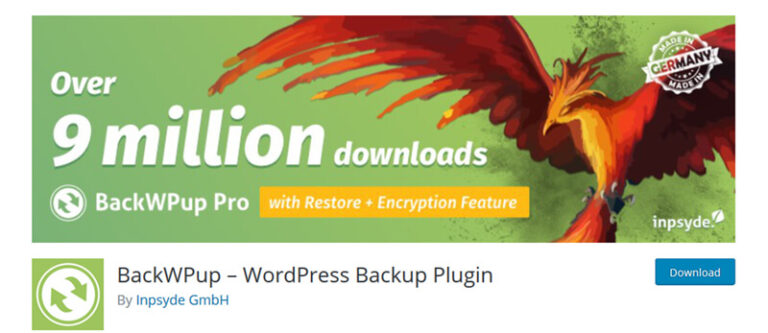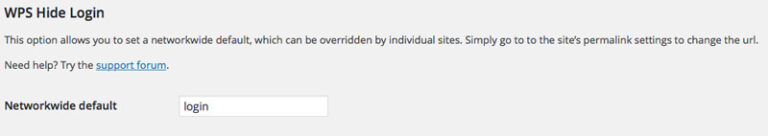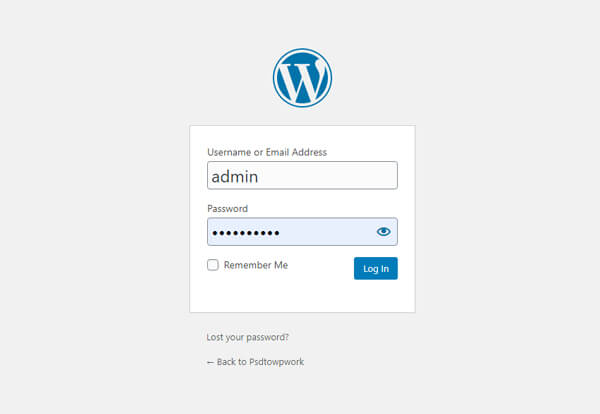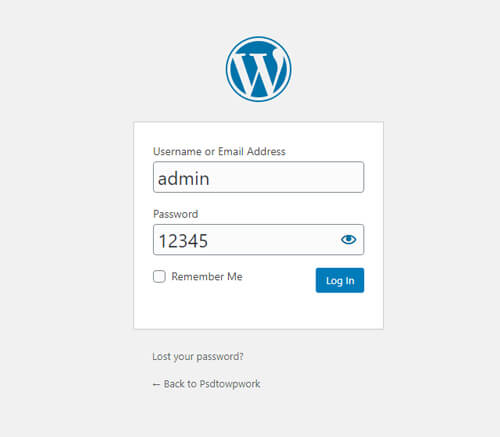According to the research by Wordfence, one of the most popular blogs on WordPress Security or Secure WordPress, almost 4.5 million WordPress CMS users’ websites have been invaded by Brute Force Attack every day in July 2019 to till.
And we all know that WordPress is now holding more than 60% market share in the CMS market. So this really important to secure WordPress. Whereas its nearest competitor Joomla has a market share that is less than 5%. That means, there’s no one standing close right to WordPress in terms of competition. Therefore, we should think seriously about the security issues of WordPress websites.
Today I’m going to talk about the security issues of the secure WordPress websites; reading the entire article will give you a clear concept of how your website can be protected from hackers and more secure.
To create a website costs enough time, labor, and money. But when the website is being hacked, all efforts go down the drain. So, you never want your wishful website to be hacked by hackers. Hence, let’s know what are the ways to secure WordPress website and how to protect this site from hackers.
WordPress Login URL
For secure WordPress website, most of the time, we use wp-admin or wp-login.php as the login URL during WordPress installation. Because this is set by default. As a result, hackers can easily access the login page.
If we presume a website as a house, then the login page will be treated like a door of the website. So if you hide the door of your house from the hackers, then there’ll likely be less risk of being stolen.
But, if a hacker gets the link to the login page of your website, he will first try to apply Bruteforce Attack. In this case, changing the login URL reduces the chance of a direct Bruteforce attack by 90%.
The Effective Free WordPress Plugins are:
- Rename wp-admin
- WPS Hide Login
Admin Username and IP Block Feature
Another common mistake during WordPress installation is to give the site’s User Name – Admin. Therefore, hackers can easily get access to the site. Suppose, if a hacker knows the login URL and username of the site, then all that is left is to trace the password. There is rarely a website in the world where the username “Admin” hasn’t been applied to hack.
In this case, you can use the plugin to increase the security of the site. As a result, if a user or a hacker tries to login to the site with any wrong password, then his IP will automatically be blocked.
The Effective Free secure WordPress Plugins are:
- iThemes Security (formerly Better WP Security)
- Wordfence Security – Firewall & Malware Scan
- Limit Login Attempts
Don't use common passwords
We discuss Login URL, Username and now followed by Password. We all are a bit lazy when it comes to giving passwords. In this space, we make very few passwords by mistake. ‘123456‘ is not a password. ‘Qwerty‘, ‘letmein‘ are the most frequently used passwords on earth.
Then what to do?
The password you choose should always be strong. In this case, the password generator’s help can be taken. A Strong Password is usually made up of uppercase, lowercase, number, and symbol. But please be careful, do not forget your password by means of making it stronger; better to save it somewhere else on the purpose of its backup.
Using Two-Step Authentication
You changed the login URL, changed the user name and used the Strong password as well. Even then, your site goes from fear of being hacked. To get rid of this, the last step can be Two-Step Authentication.
This requires the use of two devices to login to the site. After entering the username and password in the login panel of the user’s site, a message will be sent to the device you set earlier. The message will contain a code that will be entered into the main device from where you have tried to login, then you can access the website.
The Effective Free WordPress Plugins are:
- Google Authenticator – WordPress Two Factor Authentication (2FA)
- Rublon Two-Factor Authentication
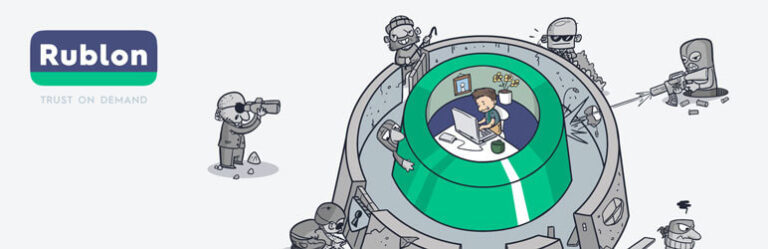
Use SSL secure WordPress
SSL (Secure Sockets Layer) is mainly a popular step for protection on the admin panel. SSL ensures secure data transfer between the user’s browser and server and thus makes it difficult for hackers to spoof data and to build bridge connections.
While visiting a website, we see one thing at the very beginning of the URL bar, https:// or http://. If a site’s address bar contains http:// prior to the website address, meaning implies that this website has no SSL certification and the site is not secure at all. And if a site’s address bar has https: // prior to the website’s address, it implies that this website has SSL certification and the site is protected and secure.
For WordPress website, setting up and using SSL is nothing much difficult. You can simply purchase it from your hosting provider. For SSL, you can be charged an amount of around $8 by the different level companies.
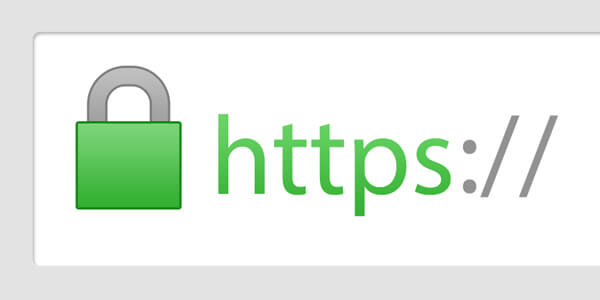
Update WordPress, Themes and Plugins Regularly
All types of software are updated after a certain period of time. However, we know that WordPress is updated very frequently. One of the main and well-defined reasons for updating WordPress frequently is to fix its bugs. Although WordPress software is updated, your site is not updated accordingly. It has to be updated manually.
If your site is not updated, then hackers can easily hack your website by detecting bugs of the previous software.
If your themes and plugins are not updated regularly, there may be serious problems. Many hackers can simply hack sites for not updating their plugins and themes. Because if not updated for a long time, hackers can find their bugs.
So, if you use WordPress products like plugins and themes, then update them regularly.
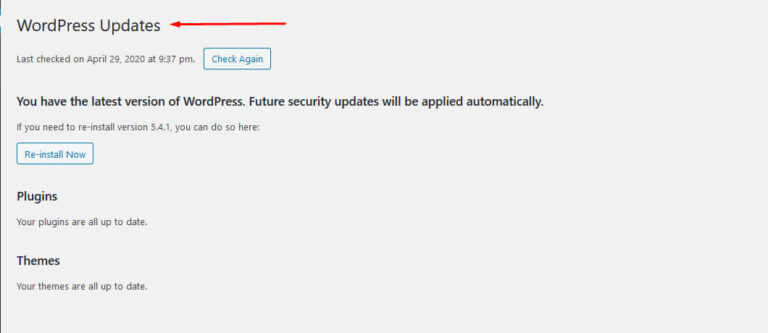
Keep Regular Backup of Your Site
An important task to keep your website safe is to keep an off-site backup of the site per week or per month. Because if there is any problem with the site, you can take immediate action. Moreover, if you have a backup of the site, you can customize your WordPress website anytime you like.
The Effective Free WordPress Plugins are:
Hopefully, you got a crystal-clear idea about the basic security issues of the WordPress website. Following the above mentioned steps will definitely reduce the chance of hacking your site.
If you find my article helpful and fruitful, please feel free to SHARE the article with your near and dear circles. Because of your infinite inspiration, I always get my willpower of writing something better in the future.
And if you have any questions, please let me know via comment & contact, I will try to answer.
Thanks for your patience!